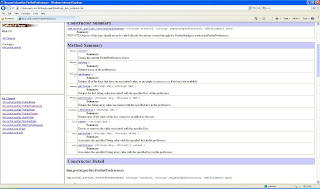I built a sample application for testing how to work with the User Profile on the client side. You can download the sample application from
hereThe sample application allows you to get values of user profile attributes and set the value for user profile attribute, It seems that either there is some problem with the setting user profile attribute server side code or the it requires some additional settings because i could not get it working.

The business logic of the user profile application is implemented in the userprofile.jsp like this.
<%@page
language="java" contentType="text/html; charset=ISO-8859-1"
pageEncoding="ISO-8859-1" session="false"%><%@taglib
uri="http://java.sun.com/portlet" prefix="portlet"%><%@taglib
uri="http://www.ibm.com/xmlns/prod/websphere/portal/v6.1/portlet-client-model"
prefix="portlet-client-model"%><%@taglib
uri="http://java.sun.com/portlet" prefix="portletx"%><portlet-client-model:init>
<portlet-client-model:require module="ibm.portal.xml.*" />
<portlet-client-model:require module="ibm.portal.portlet.*" />
</portlet-client-model:init>
<portlet:defineObjects />
<script language="javascript">
function printUserProfile(){
var _portletWindow = new ibm.portal.portlet.PortletWindow("<%=portletWindowID%>");
_portletWindow.getUserProfile(printUserProfileCallback);
}
function printUserProfileCallback(portletWindow, status, userProfile){
if (status==ibm.portal.portlet.PortletWindow.STATUS_OK) {
var attributeList = ["cn","uid", "mobile","displayName","seeAlso","postalAddress","telephoneNumber","jpegPhoto","departmentNumber","viewIdentifiers","secretary","businessCategory","l","homePostalAddress","c","partyRoles","sn","pager","groups","businessAddress","carLinces","ibm-jobTitle","st","description","homeAddress","initials","postalCode","roomNumbr","title","stateOrProvinceName","givenName","children","street","manager","facsimileTelephoneNumber","countryName","localityName","uid","cn" ];
var userProfileStr = "";
for( var i = 0; i < attributeList.length; i++){
userProfileStr = userProfileStr + attributeList[i] + " - " + userProfile.getAttribute(attributeList[i]) +"<br/>";
}
dojo.byId("userPref").innerHTML = userProfileStr;
}else{
console.error("Error in getting user profile");
}
}
function setProfileAttribute(portletWindow, status, userProfile){
console.log("Entering setProfileAttribute()");
if (status==ibm.portal.portlet.PortletWindow.STATUS_OK) {
var profName = portletWindow.getAttribute("profName");
var profValue = portletWindow.getAttribute("profValue");
console.log("Setting User profile " + profName + " " +profValue);
userProfile.setAttribute(profName,profValue);
portletWindow.setUserProfile(userProfile,printUserProfileCallback);
}else{
alert("Error in loading user profile");
}
console.log("Exiting setProfileAttribute()");
}
function setUserProfileAttribute(){
console.log("Entering setUserProfileAttribute()");
console.log("Attribute Name " + dojo.byId("profName").value);
console.log("Attribute Value " + dojo.byId("profValue").value);
var _portletWindow = new ibm.portal.portlet.PortletWindow("<%=portletWindowID%>");
_portletWindow.setAttribute("profName",dojo.byId("profName").value );
_portletWindow.setAttribute("profValue",dojo.byId("profValue").value );
_portletWindow.getUserProfile(setProfileAttribute);
console.log("Exiting changePreference()");
return false;
}
printUserProfile();
</script>
<portlet:defineObjects />
<form method="post" onsubmit="setUserProfileAttribute">
<table>
<tr>
<td>Profile Attribute Name</td>
<td><input type="text" name="profName" id="profName" /></td>
</tr>
<tr>
<td>Profile Attribute Value</td>
<td><input type="text" name="profValue" id="profValue" /></td>
</tr>
<tr>
<td><input type="button" onclick="setUserProfileAttribute()" value="Set Profile Attribute" /></td>
<td><input type="button" onclick="printUserProfile()" value="Get Profile Attribute" /></td>
</tr>
</table>
</form>
<h4>User Profile</h4>
<div id="userPref">
</div
Getting the user profile attributesYou can get values for the user profile attributes by clicking on the "Get Profile Attribute" button, when you do that the control will go to
printUserProfile(), this method will create object of
PortletWindow class and then call its
getUserProfile() method, passing it
printUserProfileCallback as name of the call back function, the
getUserProfile(), makes a call to get ATOM feed for the User Profile which looks something like this

Once this ATOM feed is retrieved, the
printUserProfileCallback, method gets called with userProfile as third object. Inside the method first check the status of the request if it was OK then go through list of attribute names, get values for each one of them and set the resultant string as value of userPref div attribute.
These are the methods supported by UserProfile
 Setting the user profile attribute
Setting the user profile attributeYou can set value for UserProfile attribute by entering some value for "Profile Attribute Name" and "Profile Attribute Value" and clicking on "Set Profile Attribute", when you do that the
setUserProfileAttribute() method gets called. This method creates object of PortletWindow and then calls its
getUserProfile() method, in the call back method it is setting user profile attribute by calling
userProfile.setAttribute(profName,profValue), which modifies the ATOM feed but in order to persist these changes you will have to call
portletWindow.setUserProfile(userProfile,printUserProfileCallback), at that point the client side API will submit the ATOM feed to the server.
In my locale environment i do have WPS 6.1.5 environment with default File System Repository when i tried setting any user profile attribute i am getting this error
[1/12/10 22:34:12:909 PST] 00000058 WebApp E [Servlet Error]-[PROTECTED_HANDLER_47555912]: java.lang.NullPointerException
at com.ibm.portal.rest.userprofile.UserProfileFeedRequestProxy.getPathInfo(UserProfileFeedRequestProxy.java:116)
at com.ibm.portal.rest.userprofile.pathelements.PathElementStateMachine.handle(PathElementStateMachine.java:146)
at com.ibm.portal.rest.userprofile.pathelements.PathElementStateMachine.handleRequest(PathElementStateMachine.java:133)
at com.ibm.portal.rest.userprofile.UserProfileDataSource.calculate(UserProfileDataSource.java:137)
at com.ibm.portal.rest.userprofile.UserProfileDataSink.parse(UserProfileDataSink.java:129)
at com.ibm.wps.resolver.data.ByteXmlDataSink.read(ByteXmlDataSink.java:159)
at com.ibm.wps.resolver.servlet.ContentHandlerUpload.handleDownloadAndDispose(ContentHandlerUpload.java:482)
at com.ibm.wps.resolver.servlet.ContentHandlerUpload.handleUpload(ContentHandlerUpload.java:636)
at com.ibm.wps.resolver.servlet.ContentHandlerUpload.doFilter(ContentHandlerUpload.java:200)
at com.ibm.wps.resolver.servlet.AbstractFilter.doFilter(AbstractFilter.java:93)
at com.ibm.wps.resolver.servlet.FilterChainElement.doFilter(FilterChainElement.java:57)
at com.ibm.wps.resolver.servlet.ContentHandlerGzip.internalDoFilter(ContentHandlerGzip.java:413)
at com.ibm.wps.resolver.servlet.ContentHandlerGzip.doFilter(ContentHandlerGzip.java:248)
at com.ibm.wps.resolver.servlet.AbstractFilter.doFilter(AbstractFilter.java:93)
at com.ibm.wps.resolver.servlet.FilterChainElement.doFilter(FilterChainElement.java:57)
at com.ibm.wps.resolver.servlet.ContentHandlerByteRange.doFilter(ContentHandlerByteRange.java:98)
at com.ibm.wps.resolver.servlet.AbstractFilter.doFilter(AbstractFilter.java:93)
at com.ibm.wps.resolver.servlet.FilterChainElement.doFilter(FilterChainElement.java:57)
at com.ibm.wps.resolver.servlet.ContentHandlerPortal.doFilter(ContentHandlerPortal.java:211)
at com.ibm.wps.resolver.servlet.AbstractFilter.doFilter(AbstractFilter.java:93)
at com.ibm.wps.resolver.servlet.FilterChainElement.doFilter(FilterChainElement.java:57)
at com.ibm.wps.resolver.servlet.ContentHandlerOptions.doFilter(ContentHandlerOptions.java:107)
at com.ibm.wps.resolver.servlet.AbstractFilter.doFilter(AbstractFilter.java:93)
at com.ibm.wps.resolver.servlet.FilterChainElement.doFilter(FilterChainElement.java:57)
at com.ibm.wps.resolver.servlet.ContentHandlerBouncer.doFilter(ContentHandlerBouncer.java:238)
at com.ibm.wps.resolver.servlet.AbstractFilter.doFilter(AbstractFilter.java:93)
at com.ibm.wps.resolver.servlet.FilterChainElement.doFilter(FilterChainElement.java:57)
at com.ibm.wps.resolver.servlet.ContentHandlerDecoder.doFilter(ContentHandlerDecoder.java:132)
at com.ibm.wps.resolver.servlet.AbstractFilter.doFilter(AbstractFilter.java:93)
at com.ibm.wps.resolver.servlet.FilterChainElement.doFilter(FilterChainElement.java:57)
at com.ibm.wps.resolver.servlet.ContentHandlerVirtualPortal.doFilter(ContentHandlerVirtualPortal.java:198)
at com.ibm.wps.resolver.servlet.AbstractFilter.doFilter(AbstractFilter.java:93)
at com.ibm.wps.resolver.servlet.FilterChainElement.doFilter(FilterChainElement.java:57)
at com.ibm.wps.resolver.servlet.ContentHandlerCleanup.doFilter(ContentHandlerCleanup.java:648)
at com.ibm.wps.resolver.servlet.AbstractFilter.doFilter(AbstractFilter.java:93)
at com.ibm.wps.resolver.servlet.FilterChainElement.doFilter(FilterChainElement.java:57)
at com.ibm.wps.resolver.servlet.ContentHandlerLogin.doFilter(ContentHandlerLogin.java:89)
at com.ibm.wps.resolver.servlet.AbstractFilter.doFilter(AbstractFilter.java:93)
at com.ibm.wps.resolver.servlet.FilterChainElement.doFilter(FilterChainElement.java:57)
at com.ibm.wps.resolver.servlet.FilterChainServlet.service(FilterChainServlet.java:342)
at com.ibm.wps.resolver.servlet.AbstractServlet.service(AbstractServlet.java:530)
at com.ibm.ws.webcontainer.servlet.ServletWrapper.service(ServletWrapper.java:1146)
at com.ibm.ws.webcontainer.servlet.ServletWrapper.service(ServletWrapper.java:1087)
at com.ibm.ws.webcontainer.filter.WebAppFilterChain.doFilter(WebAppFilterChain.java:145)
at com.ibm.wps.state.filter.StateCleanup.doFilter(StateCleanup.java:94)
at com.ibm.ws.webcontainer.filter.FilterInstanceWrapper.doFilter(FilterInstanceWrapper.java:190)
at com.ibm.ws.webcontainer.filter.WebAppFilterChain.doFilter(WebAppFilterChain.java:130)
at com.ibm.wps.engine.ExtendedLocaleFilter.doFilter(ExtendedLocaleFilter.java:113)
at com.ibm.ws.webcontainer.filter.FilterInstanceWrapper.doFilter(FilterInstanceWrapper.java:190)
at com.ibm.ws.webcontainer.filter.WebAppFilterChain.doFilter(WebAppFilterChain.java:130)
at com.ibm.ws.webcontainer.filter.WebAppFilterChain._doFilter(WebAppFilterChain.java:87)
at com.ibm.ws.webcontainer.filter.WebAppFilterManager.doFilter(WebAppFilterManager.java:837)
at com.ibm.ws.webcontainer.filter.WebAppFilterManager.doFilter(WebAppFilterManager.java:680)
at com.ibm.ws.webcontainer.servlet.ServletWrapper.handleRequest(ServletWrapper.java:588)
at com.ibm.ws.wswebcontainer.servlet.ServletWrapper.handleRequest(ServletWrapper.java:524)
at com.ibm.ws.webcontainer.servlet.CacheServletWrapper.handleRequest(CacheServletWrapper.java:90)
at com.ibm.ws.webcontainer.WebContainer.handleRequest(WebContainer.java:751)
at com.ibm.ws.wswebcontainer.WebContainer.handleRequest(WebContainer.java:1478)
at com.ibm.ws.webcontainer.channel.WCChannelLink.ready(WCChannelLink.java:125)
at com.ibm.ws.http.channel.inbound.impl.HttpInboundLink.handleDiscrimination(HttpInboundLink.java:458)
at com.ibm.ws.http.channel.inbound.impl.HttpInboundLink.handleNewInformation(HttpInboundLink.java:387)
at com.ibm.ws.http.channel.inbound.impl.HttpICLReadCallback.complete(HttpICLReadCallback.java:102)
at com.ibm.ws.tcp.channel.impl.AioReadCompletionListener.futureCompleted(AioReadCompletionListener.java:165)
at com.ibm.io.async.AbstractAsyncFuture.invokeCallback(AbstractAsyncFuture.java:217)
at com.ibm.io.async.AsyncChannelFuture.fireCompletionActions(AsyncChannelFuture.java:161)
at com.ibm.io.async.AsyncFuture.completed(AsyncFuture.java:136)
at com.ibm.io.async.ResultHandler.complete(ResultHandler.java:196)
at com.ibm.io.async.ResultHandler.runEventProcessingLoop(ResultHandler.java:751)
at com.ibm.io.async.ResultHandler$2.run(ResultHandler.java:881)
at com.ibm.ws.util.ThreadPool$Worker.run(ThreadPool.java:1497)