Using WAS Admin Console
Login into the WAS Admin console, select the web server for which you want to regenerate plugin and click on Generate Plug-in button. The new plugin-cfg.xml file will be created in the config directory of the web server like this
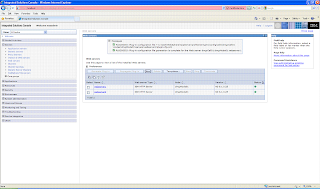
Using GenPluginCfg command
You can also regenerate plugin using the GenPluginCfg command line tool by going to dmgr_profile_home/bin directory and executing GenPluginCfg command like this

No comments:
Post a Comment