The administrator of portal can achieve this by first installing IBM RSS Portlet then go to Manage Portlet or Manage Application portlet and click on Copy. When you copy a Portlet application all portlets in that application gets copied. When you click on Copy portlet you will get a screen like this, here you can set different title for the copied portlet
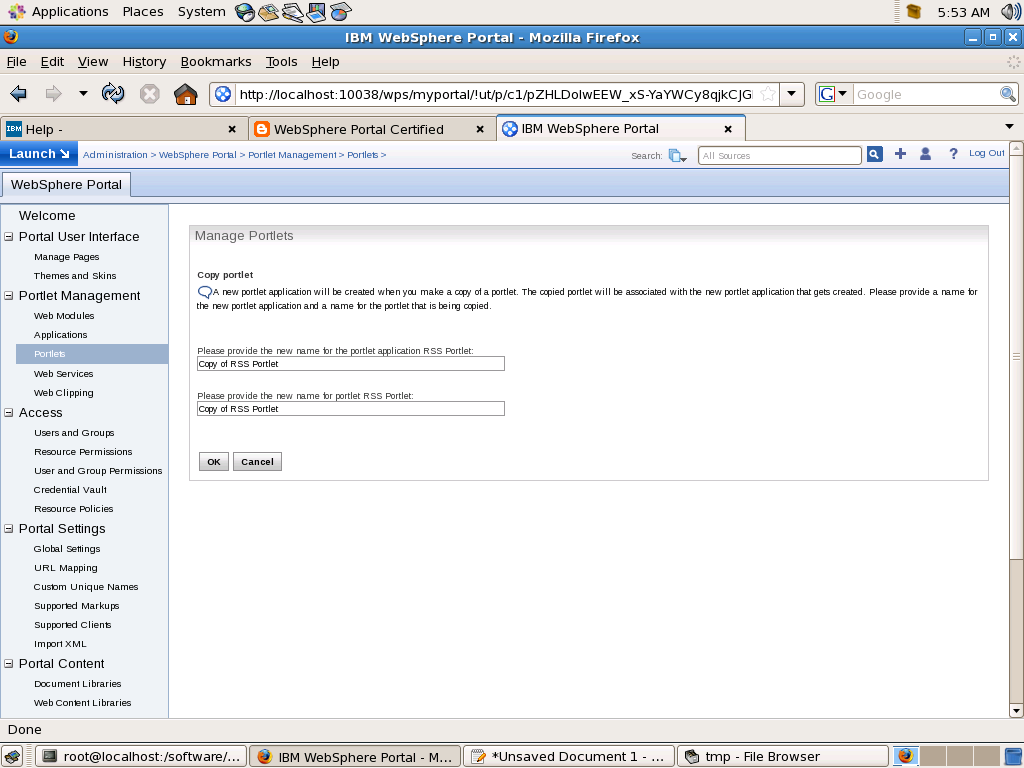
When you copy a portlet or portlet application the portlet data also gets copied. But after copying the portlet the administrator can change preferences of copy without affecting the original portlet.
One of the common cases for copying portlet is that you want say Virtual Portal specific settings. Ex. Lets say you have company news portlet by default it displays latest news for USA. You want to change it so that in case of Europe the Company News Portlet displays news for Europe. If thats the case make copy of Company News Portlet change preferences to display Europe news and make changes in ACL so that only users from Europe has access to it and also European users do not have access to main Company News Portlet.
3 comments:
Are you facing error while depositing and withdrawing the USD in Binance account? Is this issues sound a big trouble for you? If you are clueless how to deal with such issues, you can always contact the team of skilled professionals who is always ready to guide you. You have to call on Binance support number which is always Binance Support Number active and users can talk to the team anytime to get solutions that are easy and accessible for you. Connect to the team to get verified solutions and also, to avail assistance for better understanding. Contact them and fix issues immediately with the support of the team.
Getting stuck while depositing USD into your Gemini account is the most stressing thing one can ever experience. Such issues seem easy but are difficult to handle as one single mistake can cause major disasters. Under such Gemini Support Number complexing situations, feel free to call on the Gemini support number and get in touch with the A-rated professionals. The professionals will not only deliver ultimate remedies but also provide comprehensive assistance to the users. The service is available all round the clock.
Post a Comment